Achieving inbox zero.
As a responsible 24-year-old I am finally cleaning up the +100K email inbox I've had since I was 8. My goal is to not only have 0 unread mails, but having no mails as a default.
Instead of storing important information in your inbox, there are often better places to keep it. For example, you could use a calendar service to keep track of events, a reading list to store article recommendations, a list app to keep track of items you want to buy, or a cloud-based file storage system to store important documents. By using these tools, you can de-clutter your inbox and make it easier to locate the information you need.
Achieving a zero-inbox can be a daunting task, especially if you're someone who receives a lot of emails on a daily basis and are subscribed to tons of newsletters. But having a cluttered inbox can be stressful and overwhelming, and can make it difficult to stay organized and on top of your tasks.
One of the first steps to achieving a zero-inbox is to prioritize new emails. Take a few minutes each day to go through your emails and identify which ones need immediate attention, which need to be scheduled, and which can be deleted. Upon arrival is the best possible time to unsubscribe from any newsletters or mailing lists that you no longer want to receive.This will help you to focus on the most important tasks and keep your inbox clutter from piling up faster than you can clean it.
Another important step is to create a system for organizing your emails. This could involve setting up different folders for different types of emails, such as work-related, personal, or urgent. You could also use tags, flags or labels to help you quickly identify and sort your important emails.
I try to set aside specific moments in my week for cleanup of old emails. For me this is whenever I sit on a train. I would find the sender or domain with the most emails and filter for that sender or domain. Then go through, catalog and delete all of them. This works surprisingly well on devices where you can 'select all' -> 'delete all'.
Locating the biggest fish used to be guess work, but now I rely on an imap based email dashboard I've built for myself.
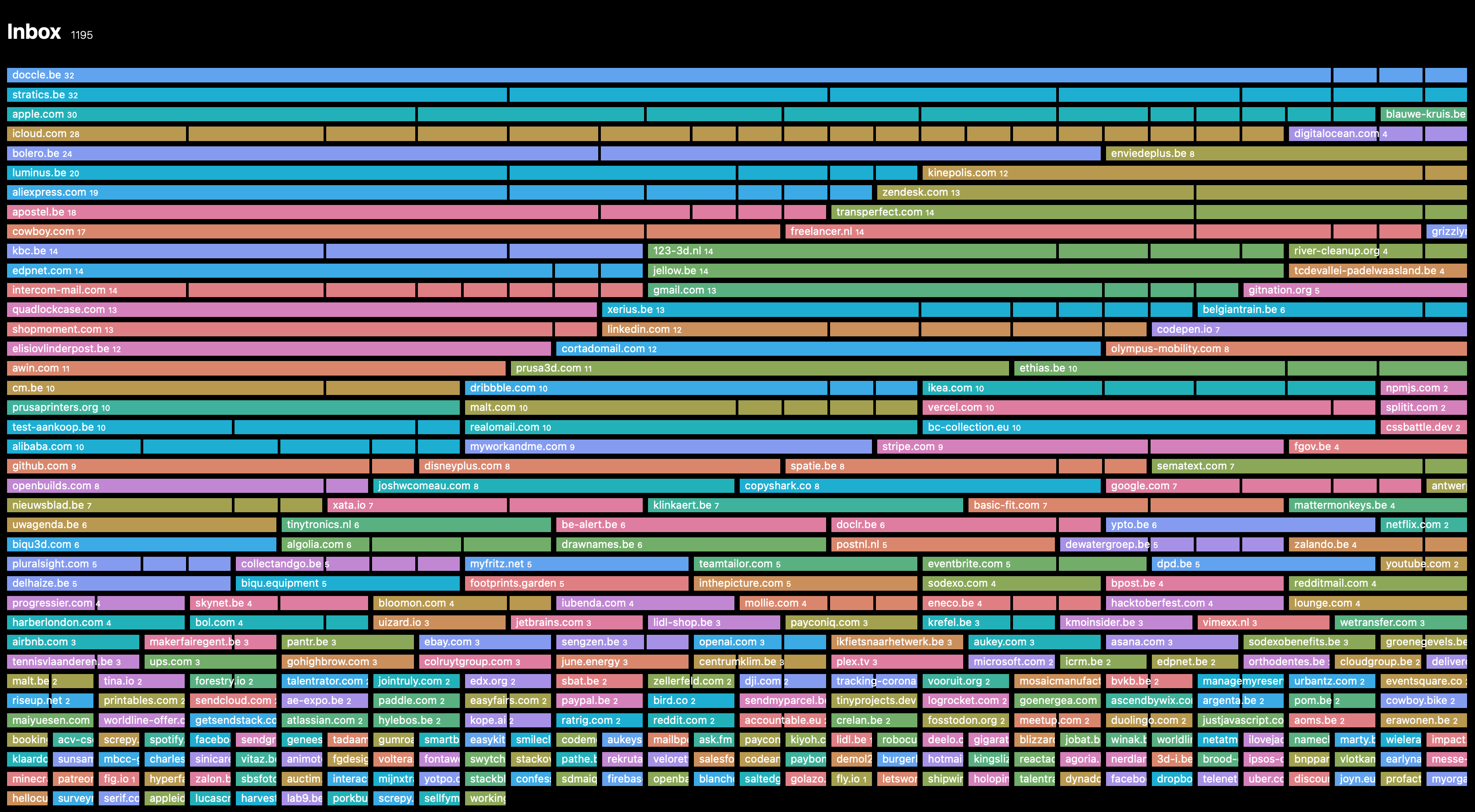
In conclusion, achieving a zero-inbox may not be easy, but it's definitely worth the effort. By prioritizing, organizing, unsubscribing and regularly cleaning out your inbox, you can stay on top of your tasks and reduce stress. This will help you to be more productive and efficient, and ultimately, more successful in both your personal and professional life.
I'm still looking for a de-cluttering system for pictures and browser tabs. Any tips?